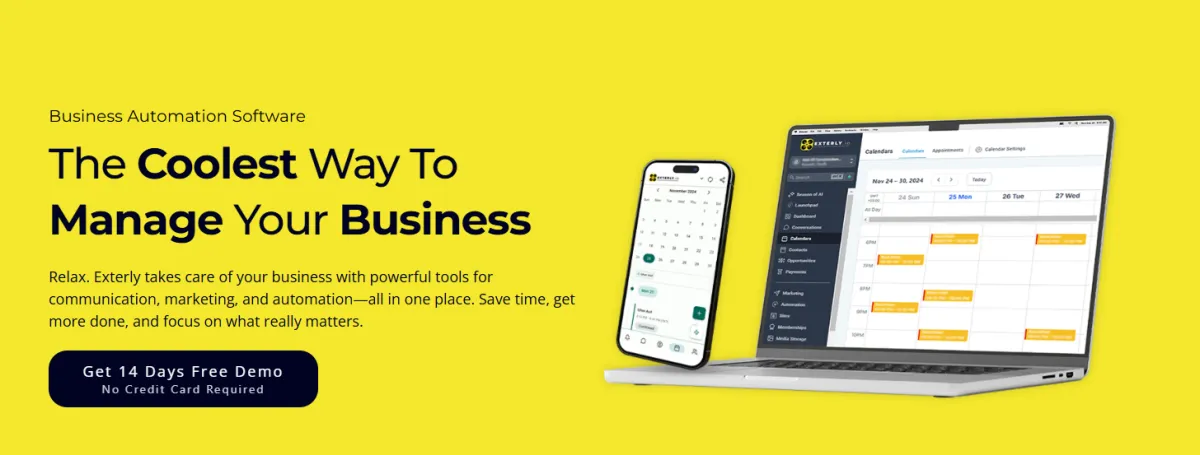
How to Choose the Best Business Automation Software: A Practical Guide for SMEs
How to Choose the Best Business Automation Software: A Practical Guide for SMEs
What is Business Automation Software?
Key Benefits of Using Business Automation Software
1. Saves Time and Reduces Manual Work
2. Enhances Productivity and Efficiency
3. Reduces Errors and Improves Accuracy
4. Enables Scalability and Growth
5. Enhances Customer Experience
Core Features to Look for in Business Automation Software
1. Task and Workflow Automation
2. Integration with Other Tools
5. Customizability and Scalability
Types of Business Automation Software
3. Project & Task Management Tools
5. Inventory & Order Management
How to Choose the Best Business Automation Software for Your Business
1. Identify Your Business Needs and Goals
2. Assess the Size and Type of Your Business
3. Check for Scalability and Future-Proofing
4. Evaluate Ease of Use and Onboarding
6. Look at User Reviews and Ratings
7. Ask for Demos or Free Trials
Top Business Automation Software in the Market
Common Mistakes to Avoid When Choosing Automation Software
1. Going for Features You Don’t Need
2. Ignoring Integration Options
3. Not Considering User Training and Support
In today’s fast-paced and competitive market, businesses are no longer just about delivering a product or service, they’re about doing so efficiently, consistently, and intelligently. The modern business landscape is digitally driven, shaped by evolving technologies and consumer demands. To survive and thrive, companies must settle their operations and embrace digital automation wherever possible.
This is where Business Automation Software comes into play.
By minimizing manual effort and optimizing workflows, automation tools can transform your business, increase productivity, reduce operational costs, and improve customer satisfaction. In this blog, we’ll dive into what business automation software really is, why it matters, its key features, and how to choose the best one tailored to your needs.
What is Business Automation Software?
Business Automation Software refers to digital tools that allow companies to automate repetitive, time-consuming tasks and processes. Whether it’s sending follow-up emails, managing inventory, or onboarding employees, this software ensures tasks are completed with minimal human intervention.
Purpose and Importance
The primary purpose of business automation software is to streamline operations, eliminate human errors, and free up your team to focus on strategic work. It enables consistency, efficiency, and faster decision-making.
What Can It Automate?
Some common automated processes include:
Task and project management
Email campaigns and follow-ups
Customer relationship management (CRM)
Payroll and HR functions
Inventory updates
Reporting and analytics
Client communication and appointment scheduling
Key Benefits of Using Business Automation Software
Let’s explore why adopting business software solutions is no longer optional, it’s essential.
1. Saves Time and Reduces Manual Work
By automating routine tasks, your team spends less time on repetitive actions and more on value-adding activities.
2. Enhances Productivity and Efficiency
With workflow management tools, businesses can monitor, assign, and track tasks effortlessly, leading to faster completion times.
3. Reduces Errors and Improves Accuracy
Automated systems follow pre-set rules, dramatically reducing the chances of human error.
4. Enables Scalability and Growth
Cloud-based software solutions grow with your business, making it easier to scale operations without increasing overhead costs.
5. Enhances Customer Experience
From instant email responses to consistent service delivery, automation ensures a smoother and more personalized customer journey.
Core Features to Look for in Business Automation Software
When choosing the best business automation software, look out for these essential features:
1. Task and Workflow Automation
Does the tool allow for seamless task management and process flow creation?
2. Integration with Other Tools
Strong software integration with CRM, ERP, accounting tools, and communication platforms is crucial.
3. Reporting and Analytics
Insightful data and real-time analytics help improve processes and track KPIs.
4. User-Friendly Interface
Choose productivity tools that are intuitive and easy to learn, especially for non-technical staff.
5. Customizability and Scalability
Every business is unique. Look for tools that allow customization and can scale with your company’s growth.
6. Security Features
Your data is valuable. Ensure the software includes robust encryption and access control features.
Types of Business Automation Software
Different types of enterprise software serve different purposes. Here’s a breakdown of the major categories:
1. CRM Automation Tools
Manage customer relationships, automate follow-ups, and track interactions. Popular tools: Salesforce, HubSpot.
2. Email Marketing Automation
Automate email sequences, A/B testing, and segmentation. Tools: Mailchimp, ActiveCampaign.
3. Project & Task Management Tools
Create workflows, assign responsibilities, and track progress. Tools: Asana, Trello, Monday.com.
4. HR & Payroll Automation
Simplify hiring, onboarding, payroll processing, and employee data management. Tools: BambooHR, Gusto.
5. Inventory & Order Management
Track inventory, manage suppliers, and automate order fulfillment. Tools: Zoho Inventory, Cin7.
6. All-in-One Business Suites
Comprehensive platforms combining multiple digital solutions for full automation. Tools: Zoho One, Odoo.
How to Choose the Best Business Automation Software for Your Business
The market is flooded with options, so how do you find the right fit? Follow these steps:
1. Identify Your Business Needs and Goals
Are you trying to improve communication, reduce costs, or scale operations? Your goals define the features you need.
2. Assess the Size and Type of Your Business
A startup will have very different needs compared to an enterprise. Choose tools that align with your current structure and future ambitions.
3. Check for Scalability and Future-Proofing
Your chosen cloud-based software should be able to grow as you grow.
4. Evaluate Ease of Use and Onboarding
If a tool is difficult to implement or use, it will slow down adoption. Look for intuitive automation tools that require minimal training.
5. Compare Pricing and ROI
Don’t just look at cost, evaluate how much time and money the software will save you in the long run.
6. Look at User Reviews and Ratings
What are other businesses saying? Platforms like G2, Capterra, and Trustpilot can offer real user insights.
7. Ask for Demos or Free Trials
Before committing, test the software’s capabilities to ensure it meets your expectations.
Top Business Automation Software in the Market
Here’s a quick snapshot of some of the leading business software solutions today:
1. Zapier
Best for: Connecting apps and automating workflows.
Key Features: No-code interface, over 6,000 app integrations.
2. Monday.com
Best for: Visual project and workflow management.
Key Features: Custom dashboards, automation recipes.
3. HubSpot
Best for: All-in-one marketing, sales, and CRM automation.
Key Features: Email automation, CRM, pipeline management.
4. Asana
Best for: Team collaboration and task management.
Key Features: Timeline view, goals tracking, integration options.
5. Trello
Best for: Kanban-style project organization.
Key Features: Boards, cards, power-ups (add-ons).
6. Salesforce
Best for: Enterprise-level CRM automation tools.
Key Features: AI-powered analytics, marketing automation, detailed customer tracking.
Common Mistakes to Avoid When Choosing Automation Software
Even with the best intentions, businesses can make poor software choices. Avoid these pitfalls:
1. Going for Features You Don’t Need
Fancy dashboards are great, but if they don’t serve your core purpose, skip them.
2. Ignoring Integration Options
Lack of software integration with your existing tools will cause friction and inefficiencies.
3. Not Considering User Training and Support
A tool is only as good as your team’s ability to use it. Check the vendor’s support and training resources.
4. Choosing Price Over Value
The cheapest option may not deliver the automated processes or support you need long-term.
Why Exterly Is the Perfect Business Automation Software
In a world full of automation platforms, Exterly stands out as a complete business automation ecosystem, built to streamline every phase of your business operations whether you're a solopreneur, agency, or enterprise.
What makes Exterly different? It aligns perfectly with the four foundational pillars of business automation we explored earlier. Let's break it down:
Marketing & Sales Automation
Exterly gives your business a competitive edge in visibility, reach, and lead generation. With powerful marketing tools, you can attract, engage, and convert with ease.
Website Builder – Drag-and-drop design to build landing pages, websites, and funnels with zero coding.
Email Marketing – Set up powerful drip campaigns, autoresponders, and A/B testing for email engagement.
Social Media Management – Schedule, publish, and track posts across platforms from a unified dashboard.
WhatsApp Marketing – Automate WhatsApp conversations and send bulk promotional messages legally.
Search Engine Optimization (SEO) – Built-in SEO optimization tools to rank your website and landing pages faster.
Reputation Management – Monitor and respond to reviews, and manage your brand’s digital perception.
All-in-One Communication Hub – Bring together SMS, emails, calls, DMs, and chats into one smart inbox.
CRM & Customer Management
Once leads are in, Exterly helps nurture and convert them with intelligent customer management tools and organized sales pipelines.
Pipeline Management – Visual pipelines to track prospects across the entire sales journey.
Lead Management – Centralize, qualify, and assign leads automatically based on custom criteria.
Appointment Scheduling – Share booking links, sync calendars, and automate reminders.
Contact Management – Organize contacts with custom tags, notes, and smart filters.
Chat Widget – Add live chat to your site for instant customer support and lead capture.
Membership Management – Restrict access, offer gated content, and manage client areas securely.
Retargeting Automations – Bring back cold leads and boost conversion through behavior-based triggers.
Team Task Management – Assign tasks, set priorities, and track progress with collaborative tools.
Sales & Revenue Optimization
From quoting to payment, Exterly helps you close more deals and increase your average order value (AOV).
Sales Funnels – Launch full-funnel campaigns with upsells, downsells, and checkout pages.
Quoting & Invoicing – Generate professional quotes and invoices with automated follow-ups.
Payment Integration – Seamlessly connect Stripe, Razorpay, or other gateways for smooth transactions.
Course Sales – Host and sell online courses, coaching, or training—all under your brand.
Affiliate Management – Launch your own affiliate program with unique links, tracking, and payouts.
Automation & Insights
This is where Exterly truly excels—turning data into actionable insights and processes into autopilot.
Workflow Automations – Build powerful logic-based workflows using drag-and-drop triggers and actions.
Call Tracking & Recording – Record calls for training, quality assurance, and sales monitoring.
Dashboards & Analytics – Get a bird’s-eye view of your KPIs, team performance, and campaign success.
Funnel & Website Analytics – Know what’s converting, where visitors drop off, and how to optimize.
Conclusion
In a world driven by speed and digital transformation, business automation software is no longer a luxury, it’s a necessity. The right solution can optimize your workflows, enhance productivity, and position your business for sustainable growth.
Remember: don’t chase trends, chase tools that match your business goals and simplify your daily operations.
Start your automation journey today! Explore the available digital automation solutions, compare your options wisely, and unlock the true potential of your business.